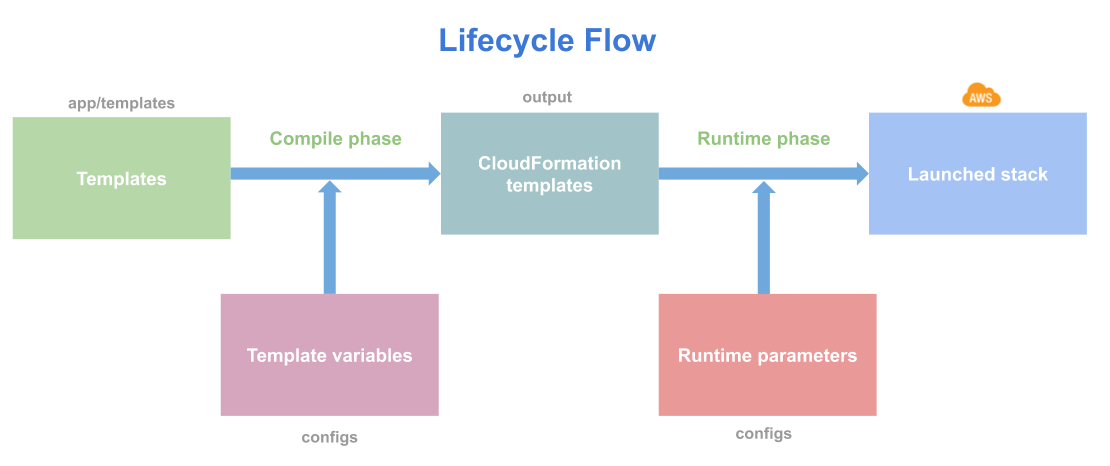Params Layering
Example
We’ll go through an example with params. Given a blueprint named demo and the following params directory structure:
config/blueprints/demo/params
├── base.env
├── dev.env
└── prod.env
base.envis always evaluated.dev.envorprod.envis evaluated based onLONO_ENV.
The base.env params are always used, and prod.env provides overrides. We can use different instance type for dev and prod like so.
config/blueprints/demo/params/base.env
InstanceType=t3.micro
config/blueprints/demo/params/prod.env
InstanceType=m5.large
Lono will use the InstanceType=m5.large parameter value with LONO_ENV=prod. Lono will use InstanceType=t3.micro for all other LONO_ENV values. Example:
LONO_ENV=dev lono up demo # InstanceType=t3.micro
LONO_ENV=prod lono up demo # InstanceType=m5.large
Remember, params affect templates at runtime. Here’s the lifecycle flow to see when the runtime phase happens.